Bookstack
1-Click installation template for Bookstack on Easypanel
Description
BookStack is a free and open-source platform designed to help you organize and store information in a simple and efficient way. It is a self-hosted solution that allows you to create, edit, and manage content through an easy-to-use interface. The content is divided into three real-world groups: Books, Chapters, and Pages, making it easy to navigate and find the information you need. The platform also includes a powerful search feature that allows you to search at the book level or across all books, chapters, and pages. You can also link directly to any paragraph, keeping your documentation interconnected. BookStack offers configuration options that let you customize the system to suit your needs, including changing the name, logo, and registration options. It also includes built-in diagrams.net drawing capability for creating diagrams within your documentation, a markdown editor for those who prefer to write in markdown, and integrated authentication options. The platform supports multiple languages and offers both dark and light modes for a comfortable user experience. It also includes a full role and permission system, multi-factor authentication, and features like cross-book sorting, page revisions, and image management.
Benefits
- Organised Information Storage: BookStack is a simple, self-hosted platform that allows you to organise and store information in a structured manner. It breaks down content into three real-world groups: Books, Chapters, and Pages, making it easy to navigate and find the information you need.
- Searchable and Connected Content: The content in BookStack is fully searchable, allowing you to find information quickly and efficiently. You can search at the book level or across all books, chapters, and pages. Plus, the ability to link directly to any paragraph keeps your documentation connected.
- Customisable to Suit Your Needs: BookStack is highly configurable, allowing you to set it up to suit your specific use case. You can change the name, logo, and registration options, and decide whether the whole system is publicly viewable or not.
- Multi-Lingual Support: BookStack supports multiple languages, allowing users to set their preferred language. This makes it a versatile tool for global teams and organisations.
Features
- Easy, Simple Interface: BookStack has been designed with simplicity in mind. The page editor features a straightforward WYSIWYG interface, making it easy for anyone to use.
- Built-In diagrams.net: The page editor within BookStack has a built-in diagrams.net drawing capability, allowing for the quick and easy creation of diagrams within your documentation.
- Optional Markdown Editor: If you prefer to write in Markdown, BookStack supports you. A markdown editor is provided, complete with a live-preview as you write your documentation.
- Integrated Authentication: BookStack supports various login methods, including default email/password and social providers such as GitHub, Google, Slack, AzureAD and more. Enterprise environments can utilise Okta, SAML2 and LDAP options.
- Powerful Features: BookStack comes packed with powerful features like cross-book sorting, page revisions, image management, and a full role and permission system to lock down content and actions as required.
- Multi-Factor Authentication: For enhanced security, BookStack has built-in Multi-Factor Authentication (MFA) which can be enforced at a per-role level. MFA options include TOTP (Google/Microsoft Authenticator, Authy, etc.) and static backup codes.
- Dark & Light Modes: BookStack provides its user interface in both a light theme and a dark theme, catering to individual user preferences. This is configurable at a user level.
Links
Options
| Name | Description | Required | Default Value |
|---|---|---|---|
| App Service Name | - | yes | bookstack |
| App Service Image | - | yes | lscr.io/linuxserver/bookstack:23.05.2 |
| Database Service Name | - | yes | bookstack-db |
Screenshots
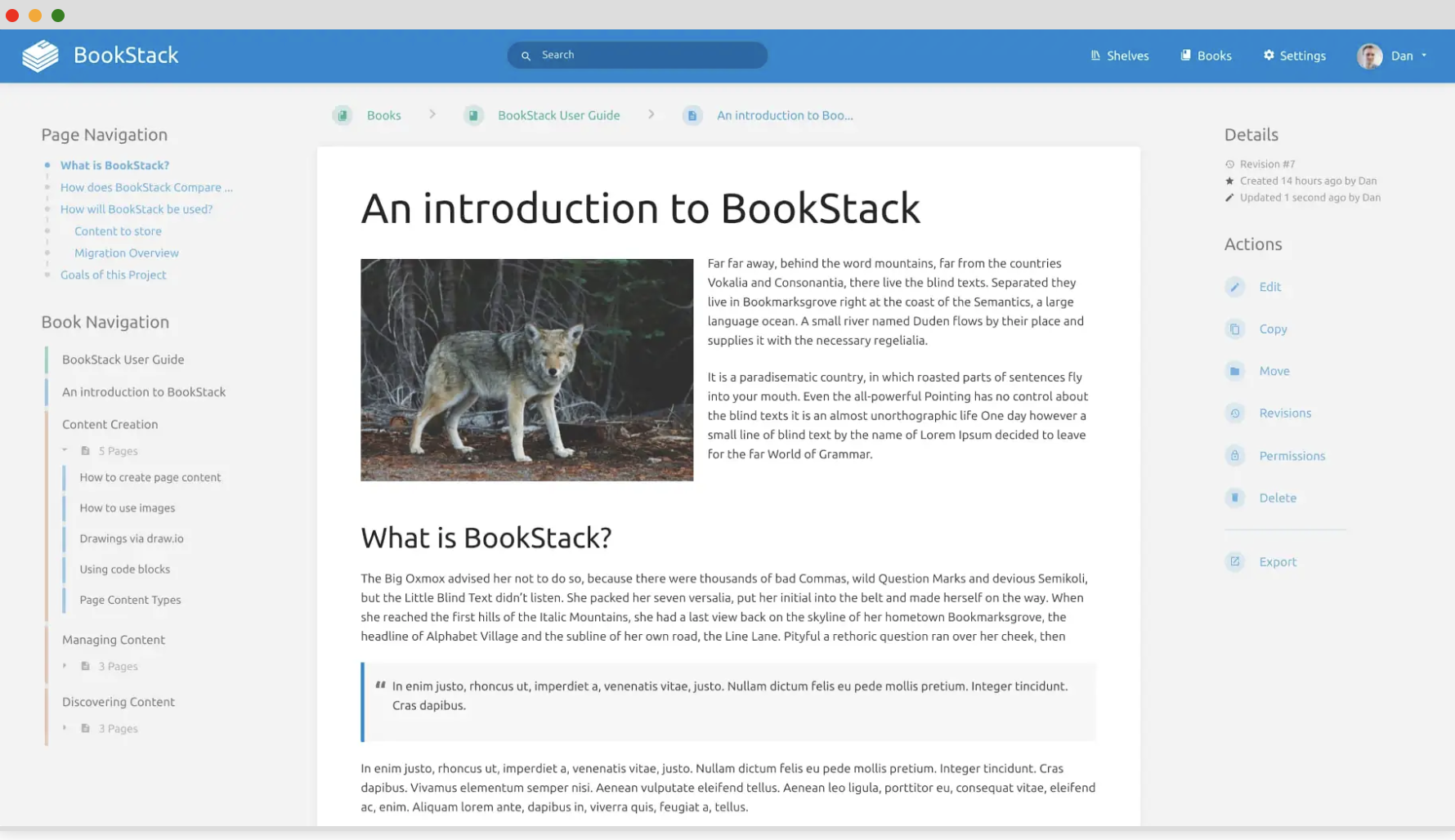
Change Log
- 2022-07-12 – first release