Whiteboard
1-Click installation template for Whiteboard on Easypanel
Description
Whiteboard is a lightweight, NodeJS-based collaborative sketchboard that can be easily customized to your needs. It allows multiple users to draw and write together in real-time, with each user's cursor visible to others. The app provides a range of features including the ability to undo and redo actions, drag and drop or copy and paste images or PDFs, resize, move, rotate and draw images, write text and sticky notes, and save the whiteboard to an image or JSON. You can also draw angle lines and squares by pressing 'Shift' while drawing. The app is compatible with PC, tablet, and mobile devices, and can be used in various projects such as WebRTC conference tools and online collaboration learning activities.
Benefits
- Collaborative Whiteboard: Easily collaborate with others in real-time on a shared whiteboard.
- Customizable: Easily customize the whiteboard to suit your needs and preferences.
- Multi-platform Support: Works on PC, tablet, and mobile devices for seamless collaboration.
Features
- Remote User Cursors: See the cursors of remote users while they are drawing.
- Undo/Redo Function: Easily undo or redo actions for each user.
- Drag+Drop/Copy+Paste Images or PDFs: Effortlessly add images or PDFs from your device or browser.
- Resize, Move, Rotate & Draw Images: Manipulate and draw on images with ease.
- Write Text and Sticky Notes: Add text and sticky notes to the whiteboard.
- Save Whiteboard to Image and JSON: Save your whiteboard as an image or JSON file for future reference.
- Draw Angle Lines and Squares: Draw angle lines and squares with ease using keyboard shortcuts.
Links
Options
| Name | Description | Required | Default Value |
|---|---|---|---|
| App Service Name | - | yes | whiteboard |
| App Service Image | - | yes | rofl256/whiteboard:latest |
Screenshots
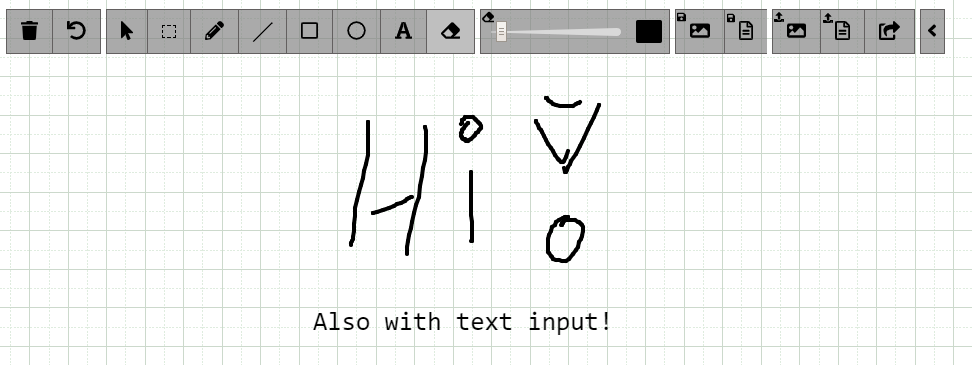
Change Log
- 2022-08-01 – first release